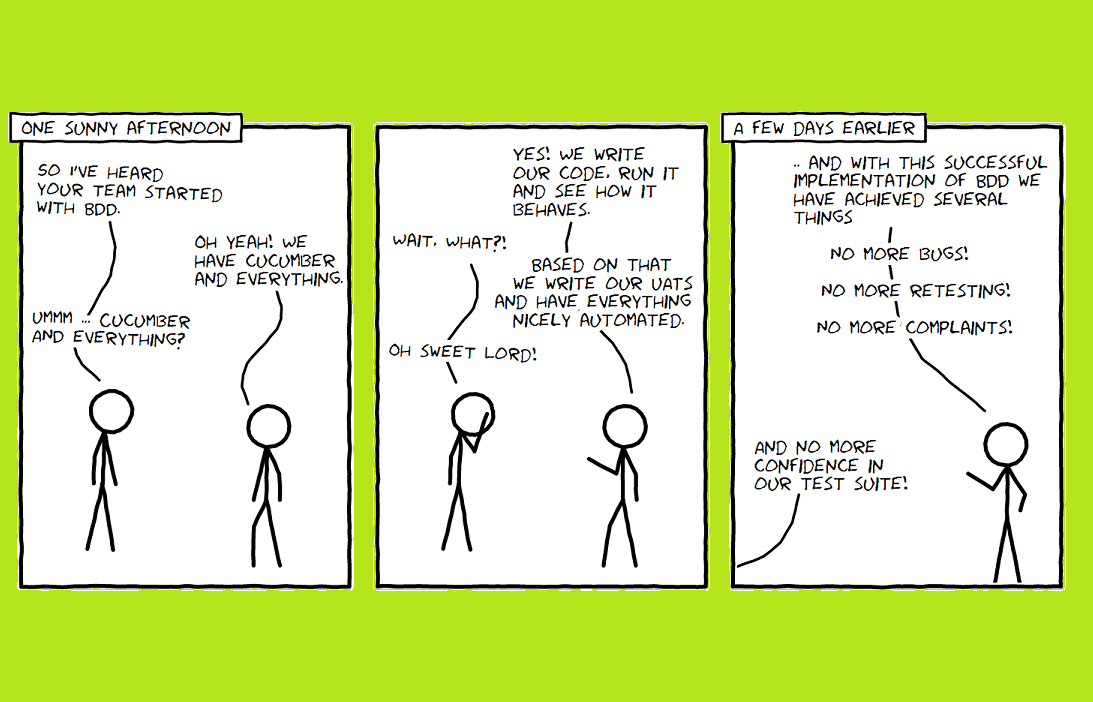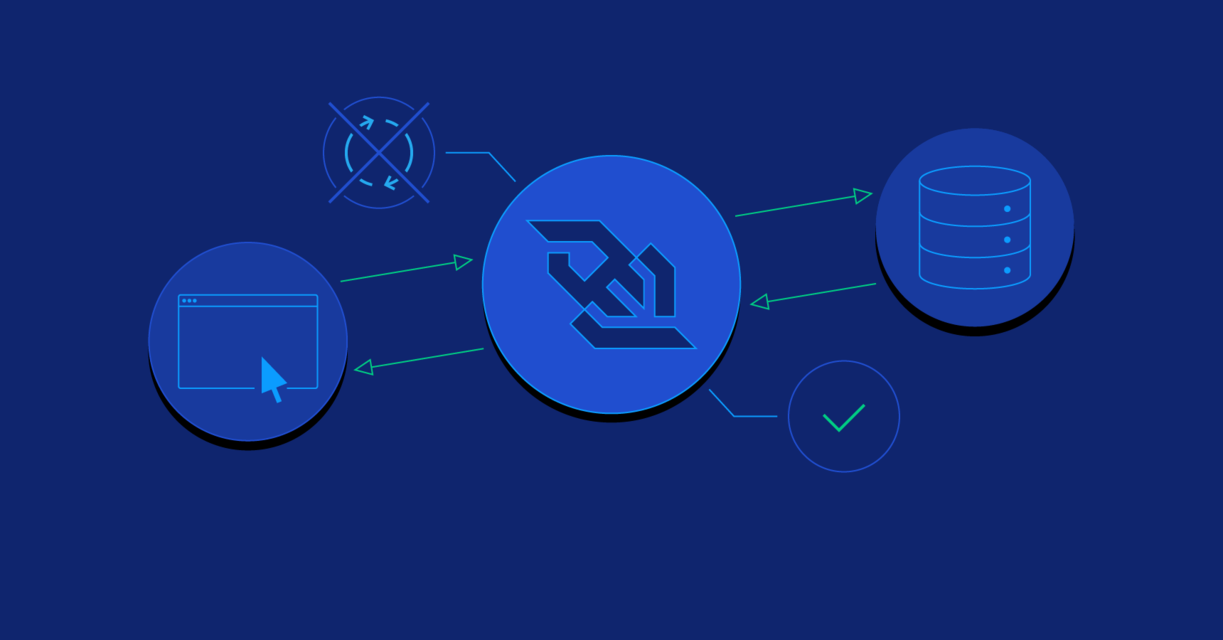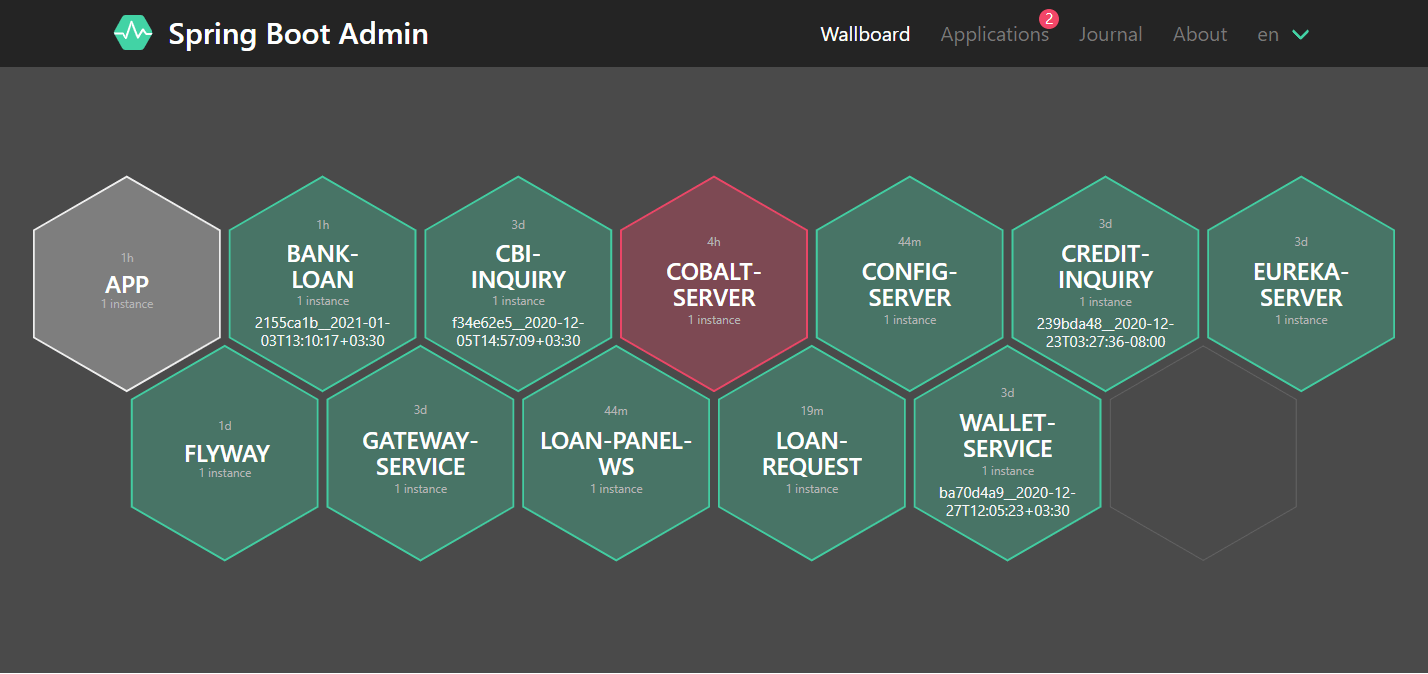How to use Spring boot and Kafka to build a project based on microservices architecture

With Apache Kafka, you shouldn’t worry about handling millions of messages quickly and Spring boot provides some useful library for working with Kafka and this is why this stack is very popular these days. I provided a production-ready project base on microservice architecture on GitHub and in this post, I want to show you how we can use some features in spring boot to using Kafka as a message broker and also demonstrates how we can provide a dev environment to working with Kafka with docker and docker-compose.
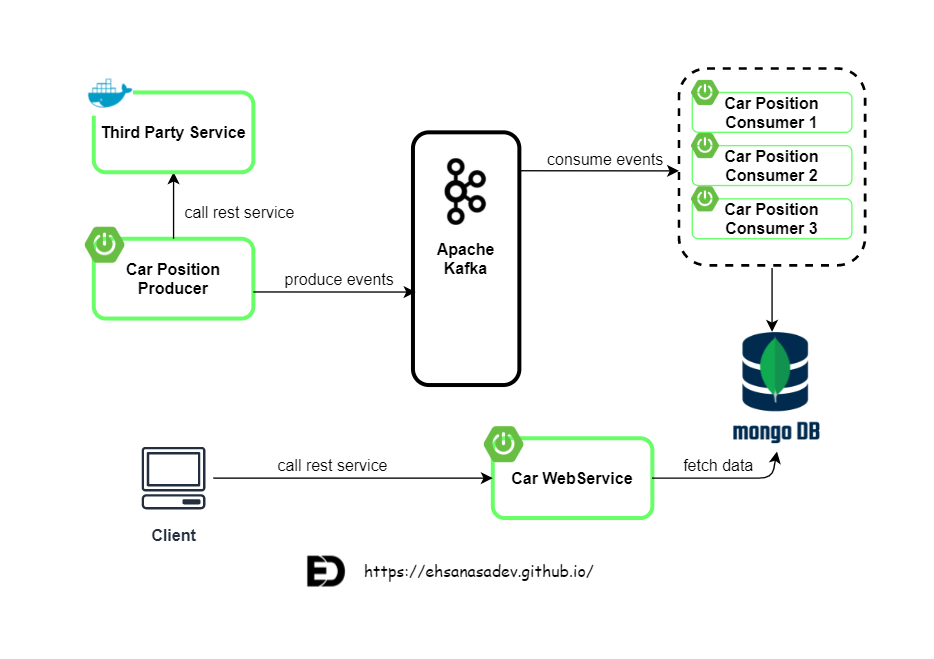
The goal is to calculate the position of vehicles inside strategic geojson-polygons and serve the cars and polygons via a REST API. The implementation consists of Three microservices implemented in Java using Spring Boot and Spring Cloud:
-
car-position-producer -
car-position-consumer -
car-webservices
Car Position Producer
The purpose of this microservice is to fetch car locations from the third party service then produce an event for each car and finally, send it to Kafka.
For fetching car locations through an API, which is provided in the form of the public Docker image. you can use this docker image: car2godeveloper/api-for-coding-challenge when you pull and run it for example on port 3000 you can find API swagger specification is available through this URL: http://localhost:3000/documentation/
For streaming, we should config a scheduler for fetching data periodically. I implement it simply in FetchVehiclesPosition.java file
@Scheduled(fixedDelay =30000 )
public Vehicle[] fetchCarData(){
log.info("Fetching Vehicles Data .......");
Vehicle[] vehicles = vehiclesService.getVehicleInfo();
for (Vehicle vehicle : vehicles){
log.info("Vehicle with vim:{} sent as event",vehicle.getVin());
vehicleEventProducer.sendVehicleEvents(vehicle);
}
return vehicles;
}
After fetching data we should send it as an event to Kafka. spring-kafka has a useful and simple class for that. you just need to add this dependency in your pom.
<dependency>
<groupId>org.springframework.kafka</groupId>
<artifactId>spring-kafka</artifactId>
</dependency>
I implemented producing events in VehicleEventProducer.java :
public ListenableFuture<SendResult<String,Vehicle>> sendVehicleEvents(Vehicle vehicle) {
String key = vehicle.getVin();
ProducerRecord<String,Vehicle> producerRecord = buildProducerRecord(key, vehicle, "vehicle-position-events");
ListenableFuture<SendResult<String,Vehicle>> listenableFuture = kafkaTemplate.send(producerRecord);
listenableFuture.addCallback(new VehicleEventListenableFutureCallback(key,vehicle));
return listenableFuture;
}
The main point here is using Vin as the key of messages. As you know Kafka only guarantees message ordering within a partition so, in this way, we can be sure all data belonging to a specific car will be sent to a specific partition.
Car Position Consumer
In our architecture model, the consumer microservice receives messages from Kafka and after finding polygon saves them in MongoDB. For having a consumer you can simply annotate a method of your service class as a listener and just specify the topic name. something like this:
@KafkaListener(topics = {"vehicle-position-events"})
public void onMessage(ConsumerRecord<String, Vehicle> consumerRecord) {
log.info("ConsumerRecord : {} ", consumerRecord );
vehicleEventService.processVehicleEvent(consumerRecord);
}
you can find it in VehicleEventsConsumer.java
you should consider that finding polygon is a computational activity so if Kafka bombards with a massive number of car locations then we have trouble here in consuming. I will talk about that how we can solve this issue.
Car Webservice
This is the simplest one! everything is ready now we only need to expose some rest services and fetch data from MongoDB for that. I implemented two rest services, one of them get a Vin for a car and return location info for this car. The second one gets a polygon and show all car now are in that.
@GetMapping(value = "/api/v1//vehiclesByPolygon")
public ResponseEntity<List<Vehicle>> getVehiclesByPolygonId(@RequestParam("polygonId") String polygonId) {
log.info("REST request to /api/v1//vehicles?polygonId={}", polygonId);
ResponseEntity<List<Vehicle>> responseEntity = ResponseEntity.status(HttpStatus.OK).body(vehicleService.getVehiclesByPolygonId(polygonId));
log.info("/api/v1//vehiclesByPolygon?polygonId={} : {}", polygonId, responseEntity);
return responseEntity;
}
@GetMapping(value = "/api/v1//vehicles")
public ResponseEntity<Vehicle> getVehicleByVin(@RequestParam("vin") String vin) {
log.info("REST request to /api/v1//vehicles?vin={}", vin);
ResponseEntity responseEntity = ResponseEntity.status(HttpStatus.OK).body(vehicleService.getVehicleByVin(vin));
log.info("/api/v1//vehicles?vin={} : {}", vin, responseEntity);
return responseEntity;
}
Testing an Apache Kafka Integration within a Spring Boot Application and JUnit 5
First, you might need to add the spring-kafka-test dependency:
<dependency>
<groupId>org.springframework.kafka</groupId>
<artifactId>spring-kafka-test</artifactId>
<scope>test</scope>
</dependency>
next, you should annotate your test class with @EmbeddedKafka and also add @SpringBootTest annotation because we want to execute our test inside the Spring context.
you can find it how I configured producer in CarPositionProducerApplicationTests.java and also how I configured consumer in VehicleEventsConsumerIntegrationTest.java
*Don’t forget for running producer you need to run the docker file it provides for us some car and locations!
Running project by Local Kafka Setup with Docker and Docker compose
First, you should build and package jar files with Maven.
//mvn clean package
Then, I provided a docker file for each microservice, so you should create an image for each microservice.
//docker build -t car-position-producer .
//docker build -t car-position-consumer .
//docker build -t car-webservices .
I used bitnami docker image as you can see in docker-compose.yml take a look at this file:
version: '3'
networks:
kafka-net:
driver: bridge
services:
zookeeper-server:
image: 'bitnami/zookeeper:latest'
networks:
- kafka-net
ports:
- '2181:2181'
environment:
- ALLOW_ANONYMOUS_LOGIN=yes
kafka-server1:
image: 'bitnami/kafka:latest'
networks:
- kafka-net
ports:
- '9092:9092'
- '29092:29092'
environment:
- KAFKA_BROKER_ID:1
- KAFKA_CFG_ZOOKEEPER_CONNECT=zookeeper-server:2181
- ALLOW_PLAINTEXT_LISTENER=yes
- KAFKA_CFG_LISTENER_SECURITY_PROTOCOL_MAP=PLAINTEXT:PLAINTEXT,PLAINTEXT_HOST:PLAINTEXT
- KAFKA_CFG_LISTENERS=PLAINTEXT://:9092,PLAINTEXT_HOST://:29092
- KAFKA_CFG_ADVERTISED_LISTENERS=PLAINTEXT://kafka-server1:9092,PLAINTEXT_HOST://kafka-server1:29092
depends_on:
- zookeeper-server
kafka-server2:
image: 'bitnami/kafka:latest'
networks:
- kafka-net
ports:
- '9093:9092'
- '29093:29093'
environment:
- KAFKA_BROKER_ID:2
- KAFKA_CFG_ZOOKEEPER_CONNECT=zookeeper-server:2181
- ALLOW_PLAINTEXT_LISTENER=yes
- KAFKA_CFG_LISTENER_SECURITY_PROTOCOL_MAP=PLAINTEXT:PLAINTEXT,PLAINTEXT_HOST:PLAINTEXT
- KAFKA_CFG_LISTENERS=PLAINTEXT://:9093,PLAINTEXT_HOST://:29093
- KAFKA_CFG_ADVERTISED_LISTENERS=PLAINTEXT://kafka-server2:9093,PLAINTEXT_HOST://kafka-server2:29093
depends_on:
- zookeeper-server
kafka-server3:
image: 'bitnami/kafka:latest'
networks:
- kafka-net
ports:
- '9094:9092'
- '29094:29094'
environment:
- KAFKA_BROKER_ID:3
- KAFKA_CFG_ZOOKEEPER_CONNECT=zookeeper-server:2181
- ALLOW_PLAINTEXT_LISTENER=yes
- KAFKA_CFG_LISTENER_SECURITY_PROTOCOL_MAP=PLAINTEXT:PLAINTEXT,PLAINTEXT_HOST:PLAINTEXT
- KAFKA_CFG_LISTENERS=PLAINTEXT://:9094,PLAINTEXT_HOST://:29094
- KAFKA_CFG_ADVERTISED_LISTENERS=PLAINTEXT://kafka-server3:9094,PLAINTEXT_HOST://kafka-server3:29094
depends_on:
- zookeeper-server
docker-mongodb:
image: mongo:latest
environment:
ADVERTISED_HOST: 127.0.0.1
ADVERTISED_PORT: 27017
ports:
- "27017:27017"
networks:
- kafka-net
car-position-server:
image: car2godeveloper/api-for-coding-challenge:latest
ports:
- "3000:3000"
networks:
- kafka-net
car-position-producer:
image: "car-position-producer"
ports:
- "8081:8081"
networks:
- kafka-net
depends_on:
- kafka-server1
- kafka-server2
- kafka-server3
- car-position-server
environment:
- KAFKA_SERVERS=kafka-server1:29092, kafka-server2:29093, kafka-server3:29094
- CAR-POSITION-SERVER=http://car-position-server:3000
car-position-consumer:
image: "car-position-consumer"
ports:
- "8082:8082"
networks:
- kafka-net
depends_on:
- kafka-server1
- kafka-server2
- kafka-server3
- car-position-producer
- docker-mongodb
environment:
- KAFKA_SERVERS=kafka-server1:29092, kafka-server2:29093, kafka-server3:29094
- CAR-POSITION-SERVER=car-position-server:3000
car-position-consumer2:
image: "car-position-consumer"
ports:
- "8084:8084"
networks:
- kafka-net
depends_on:
- kafka-server1
- kafka-server2
- kafka-server3
- car-position-producer
- docker-mongodb
environment:
- KAFKA_SERVERS=kafka-server1:29092, kafka-server2:29093, kafka-server3:29094
- CAR-POSITION-SERVER=car-position-server:3000
car-position-consumer3:
image: "car-position-consumer"
ports:
- "8085:8085"
networks:
- kafka-net
depends_on:
- kafka-server1
- kafka-server2
- kafka-server3
- car-position-producer
- docker-mongodb
environment:
- KAFKA_SERVERS=kafka-server1:29092, kafka-server2:29093, kafka-server3:29094
- CAR-POSITION-SERVER=car-position-server:3000
car-webServices:
image: "car-webservices"
networks:
- kafka-net
ports:
- "8083:8083"
depends_on:
- car-position-consumer
- docker-mongodb
Besides this, I configured one instance of car-position-producer and three instances of car-position-consumer. As we know if we use a short time in car-position-producer scheduler for fetching data and produce events on Kafka, our message broker bombard with many events. The solution is simple we can have multiple instances of consumer, how much we need! Finally, by the docker-compose file, you can launch it.
//docker-compose up
Via the home page (http://localhost:8083/) you can access with swagger to test APIs.